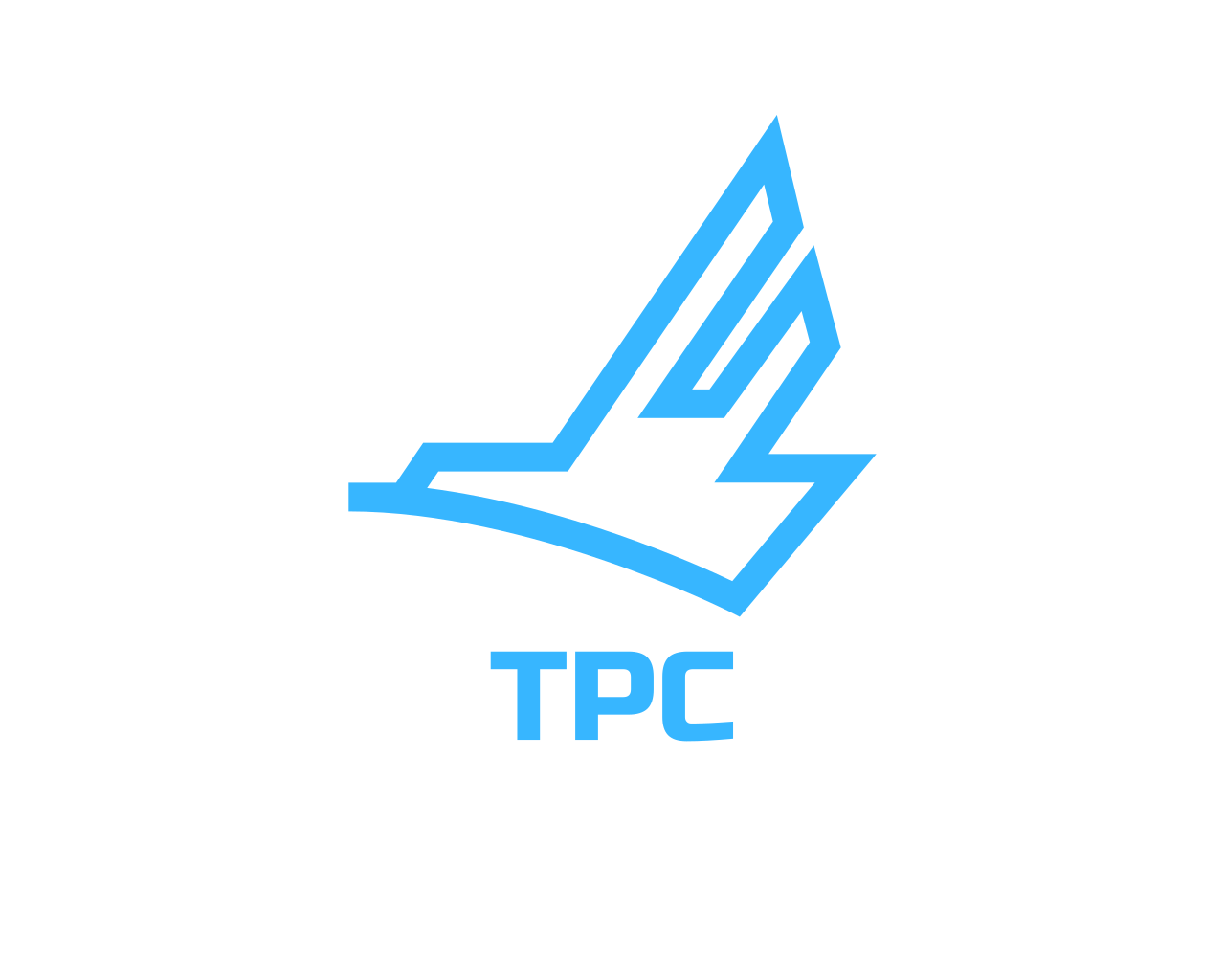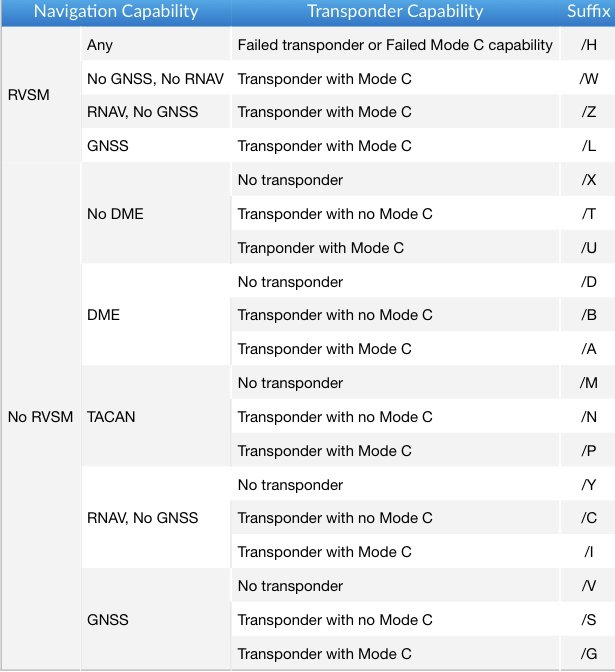Flightsim Resources
Quick Tools
Servers status: VATSIM | DISCORD | Microsoft
FS2020 Servers status: HERE
Weather: Aviation Weather | D-ATIS
Flight tracking: VATSIM Radar
Flightsim Tools
D-ATIS - Get your on-demand FAA ATIS with this free web-based service.
Aviation Weather - AWC free web-based resource delivers consistent, timely and accurate weather information for the world airspace system. Try their Flightpath Tool (FPT) and Standard Briefing page.
SimBrief - a free, web-based dispatching and flight planning system, capable of generating in-depth flight plan packages featuring detailed fuel planning, weather forecasts, current NOTAMs, ETOPS calculations, and much more.
AviationAPI - free, web-based resource for airport charts, information, and weather, all in one place.
Navigraph - this subscription-based service offers updated airport charts, enroute charts, and navigational databases. The data, sourced from Jeppesen - a Boeing company, is parsed into data formats suitable for flight simulators, and made available every 28 days according to the AIRAC cycle. New version is now better for VFR flights.
LittleNavMap - a free open source flight planner, navigation tool, moving map, airport search, and airport information system.
Volanta - an easy-to-use smart flight tracker that integrates all your flight data across all major sims. It has both free and paid version.
SimToolkitPro - a free smart flight planning and tracking system, which integrates a map, airport database, VATSIM ATC coverage, logbook, and a lot more other features. This is the one tool TPC strongly recommends, as it integrates many other tools.
Vattastic - a web-based, free VATSIM ATC and flight tracker showing ATC coverage, airports, servers info, and events.
SimAware - a free, web-based real-time VATSIM flight and ATC tracking.
ChartFox - a free application for charts.
SkyVector - a popular, free, web-based flight planning service. Especially great for VFR flight planning, since it has a VFR sectional map.
FltPlan Go - The FltPlan Go Electronic Flight Bag (EFB) app for pilots brings all of the great FltPlan features and more from the website to your iPad, iPhone, or Android devices. The free app shows graphical flight plan routes and gives registered users online, offline and in-flight access to NavLogs, Approach Plates, Weather Briefings, Hi-res / Zoomable Sectionals, Victor Low Charts, Jet High Charts, and much more.
Touch Portal - Control your desktop software and machine with your mobile device! Similar to StreamDeck, but at 13 bucks only.
SimBrief FS2020 in-sim panel - Access your SimBrief flight plan from inside the sim.
Charts for Europe - EAD is a free, centralized reference database of quality-assured aeronautical information for airspace users, provided by the EUROCONTROL Member States.
Voice Attack Co-Pilot Checklists Profile - a dynamic Virtual Co-Pilot for Checklists. The Virtual Co-Pilot is a VoiceAttack profile that incorporates a sub-routine, which will call out YOUR OWN checklist items for any aircraft. This is a profile only; registered version of Voice Attack software is required.
Interactive List of FS2020 hand-crafted airports - a useful interactive map of FS2020 hand-crtafted airports.
NEW: Descent Calculator - no VNAV? No problem. Use this calculator to figure out your TOD.
NEW: ATIS Guru - get your IRL ATIS for your flight.
PC / sim setup
MSFS2024
MSFS2020 recommended update procedure:
Move contents of community folder temporarily.
Launch sim. Update sim when prompted. Close sim.
Put contents of community folder back.
Launch sim. Clear cache in settings. Update packages in content manager. Close sim.
Update graphics card driver.
Restart PC.
Don’t forget to update your add-ons in community folder after the sim update.
MSFS2020 community folder locations:
Copy and paste the appropriate folder location into the File Explorer address bar.
Windows Store install: %LOCALAPPDATA%\Packages\Microsoft.FlightSimulator_8wekyb3d8bbwe\LocalCache\Packages\Community
Steam install: %APPDATA%\Microsoft Flight Simulator\Packages\Community
Boxed version install: %LOCALAPPDATA%\MSFSPackages\Community
Custom install: If you happened to use a custom location for your Flight Simulator installation, then locate the custom folder and look for the Community folder there.
Issues with FS2020?
X-Plane Resources (thanks to Michael | TPC33)
Preferred VATSIM pilot client to be used to connect X-Plane to VATSIM: X-Pilot
Additional airports: The X-Plane Scenery Gateway is a great place to look for additional airports for X-Plane. New airports are constantly being uploaded, so if you are missing an airport, search this database first.
X-Plane Global Airport Update. This update includes all the latest recommended scenery for X-Plane (Dated March 2022).
NOAA GFS Weather plugin is a great way to bring real world weather into X-Plane. It has the ability to connect directly to the VATSIM servers to download and inject VATSIM weather, which is the same information that the controllers are providing. Please read the installation instructions.
Fly with Lua is a plug-in to allow the use of Lua scripts, which allows users to create and control various functions and commands. It is needed to run most X-Plane plug-ins.
Aircraft landing rate pop-up. If you'd like to know how well you landed your aircraft, install this plug in to have the information displayed on screen immediately after landing.
Shared Flight. A brand new multi-crew application for X-Plane. Experience seamless server-based connections, with massively multicrew operations and automated aircraft configurations.
FSX Resources
DLC
TPC-recommended mods for MSFS2020
(We recommend getting your mods from Flightsim.to)
Airports Night Lighting - This mod adds night lights for the terminals of more than 950 international/national airports.
No Handlebar - This removes (hides) the in-sim top menu handlebar. You simply hover over the top/middle of your screen and your toolbar buttons will appear.
Ground Markings Fix - changes the color of airport ground markings, so they look more faded.
We Love VFR - this is a great global (U.S.) addon for GA Pilots. It adds various objects to make your experience more realistic. And HERE is the addon for Europe.
AIG Model Matching - free solution for model matching in FS2020. A laborious install process, but the reward is new injected a/c models and hundreds of liveries. Best model matching, if you dont mind spending some time setting it up.
Aerosoft Simple Traffic - this is an easy (payware) solution to model-matching in FS2020, however it doesn’t inject new a/c models, but rather uses existing models and applies correct liveries to it. A simple solution, if you don’t want to spend time messing with AIG (above).
Just Flight C172SP Enhancement Mod - this addon provides a significant boost to the realism of the default Cessna 172 Skyhawk (standard, float plane and ski plane) included in the Deluxe or Premium Deluxe edition of FS2020, with enhancements to the electrical system and many upgrades to the default cockpit instrumentation.
Landing Monitor - sim top menu bar landing monitor. Gives landing rate + other info.
Toolbar Pushback Pro by Aerosoft - a good alternative to GSX. Light on performance and full of features.
VATSIM / ATC
TPC Training Program
Our free Training Program provides both informal training sessions, as well as structured courses, part of our flightsim Flight School.²
Schedule a training session, or enroll in a course today!
How to get on VATSIM
VATSIM (short for the Virtual Air Traffic Simulation Network) is a completely free online platform which allows virtual pilots, wherever they are in the world, to connect their flight simulators into one shared virtual world. VATSIM also simulates air traffic control in this virtual world, creating the ultimate experience for the virtual aviation enthusiast.
You will need to set yourself up with an account; you can do that HERE.
You will also need to familiarize yourself with VATSIM policies including Code of Conduct, Code of Regulations.
You will then want to familiarize yourself with the Pilot Resource Center which has many useful pages for new pilots.
Next, you will want to get yourself a pilot client. There are many to choose from depending on what simulator you use; a list of all the clients and their respective simulators can be found HERE.
Once you've done that, you can connect to VATSIM. Make sure you are NOT parked on a runway or taxiway, as you may conflict with traffic when you connect. Connecting to the network is very simple. You will need your VATSIM CID and password which should have been sent to you upon registration. More detailed instructions on connecting can be found in the documents for your specific client.
That’s it! You can now get yourself up and running on VATSIM. If you are nervous, do not worry. Just sit on the ground and 'observe' a frequency. Before you start using VATSIM however, please get the training, which is covered in the next section of this guide.
Getting started with VATSIM
VATSIM video tutorials (AviationPro on YouTube)
Radio calls cheat-sheet (AOPA)
Online flightsim pilot training (TPC Flight School)
How to talk to ATC (Steam resource)
NEW: VATSIM ATC Flight Assistant Tool by TPC Member Jordan Rodriguez
TPC Training Articles
VFR & VATSIM: Who Do I Have to Talk to? by Keith B (ATP/AGI/IGI)
How to Fly Precision Approaches by CFI Kevin Claus | TPC3389
Miscellaneous
CRAFT Card - for your clearances (courtesy of Micah | TPC15)
Practice your ATC calls with this APP: PlaneEnglish: ARSim. Download: HERE
Aircraft Equipment Suffix Codes:
Training Vids (courtesy of TCPD)
Straight and Level | Climbs | Turns | Descent | Standard Rate Turns | Adverse Yaw - YouTube
Learn To Fly Here: Engine Starting | Propeller Safety | ACS - YouTube
The Constant Speed Propeller - What It’s Doing and How To Use It - With Prop Animation - YouTube
Standard Rate Turns, Turn Coordinator Markings, and When NOT to Use Standard Rate - YouTube
Aircraft Transponders - Basic Functions, Codes, and Why 4096? - YouTube
Traffic Patterns, Airports Operations, Ground Reference Maneuvers
Visual Glideslope Indicators | VASI | PAPI | P-VASI | Tri-Color VASI - YouTube
Airport Traffic Pattern Entry and Exit - Learn To Fly Here - MSFS - YouTube
Fly a Better Traffic Pattern - Rectangular Course - Ground Reference Maneuver - MSFS - YouTube
Turns Around A Point - Ground Reference Maneuvers - Learn To Fly Here - YouTube
Check out more vids on TPC WORKSHOPS page
Aircraft Operation
Cessna C208 Caravan
C208 POH (208B G1000)
Piper Comanche 250
Checklist by Luke | N493LT
Daher TBM 850
BA60T Beechcraft Duke
Checklist by Luke | N493LT
Douglas DC-3
de Havilland Canada DHC-2 Beaver
Garmin G3000 avionics
Daher Kodiak 100
Cessna Citation CJ4 (C25C)
Airbus A320neo
HondaJet
DHC-6 Series 300 Twin Otter
Model Matching (MSFS)
FSLTL - this a free standalone real-time online traffic overhaul and VATSIM model-matching solution for MSFS. It populates your skies with live aircraft fully interreacting with default MSFS ATC. Its easy to setup and use via installer tool, no complicated configuration. It’s VATSIM-ready for online use.
AIG - free solution for model matching in FS2020. A laborious install process, but the reward is new injected a/c models and hundreds of liveries. Best model matching, if you dont mind spending some time setting it up.
Aerosoft Simple Traffic - this is an easy solution to model-matching in FS2020, however it doesn’t inject new a/c models, but rather uses existing models and applies correct liveries to it. A simple solution, if you don’t want to spend time messing with AIG (above).
TIP: If you are not using custom model matching in FS2020 and flying GA: In vPilot change default model matching to this: Generic Piston Single Engine Asobo 01
VMR files: